The Goal of these Guidelines
These policies have one over-arching goal: to make clear that alumni club activities are club activities and not Harvard Business School activities.
When judging your club materials (posters, Web site, etc.), take a step back and ask yourself if a neutral observer might mistake them for School materials (instead of club materials). If the answer is “yes”, a clearer communication that they are coming from the alumni club is needed.
Identifying Your Club
Club names are approved by the School at their inception.
Club naming conventions include:
- HBS Association of [geographic area]
- HBS Club of [geographic area]
- HBS [affinity/industry] Alumni Association
“Harvard Business School,” or “HBS,” must accompany club names on all marketing materials – web, print, t-shirts, mugs, etc.
If abbreviated, the Club must use the following convention for an acronym: It must reference the full Club name and must not include a hyphen, slash or space. (i.e., HBS Club of New York = HBSCNY, HBS Association of Northern California = HBSANC).
Naming an Event
Clubs are alumni-run independent organizations and their events, promotions, lectures, conferences, etc. are sponsored by the clubs – not Harvard Business School.
Event titles should read as the club’s full name followed by the event.
Logos
These lock-ups can be requested from Alumni Clubs & Associations.
HBS-approved logos may only be used with the club name in the lock-up shown below. Do not attempt to recreate the logos or alter them in any way.
Standard Club Lock-Ups
The lock-ups shown below are available for use online, in print, and on swag items (the vertical mark is recommended for swag as it is generally easier to print in confined spaces) where appropriate.
Horizontal Lock-Up

Vertical Lock-Up
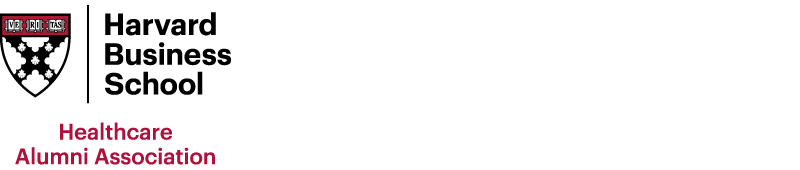
(The vertical lock-up is recommended for swag as it is generally easier to print in confined spaces.)
Products & Merchandise
Branded items must use the full HBS-approved club name.
The vertical lock-up is recommended for use on swag as it is generally easier to print in confined spaces. Please email Alumni Clubs & Associations to request the vertical lock-up/swag graphic. Do not attempt to recreate the graphic or alter it in any way.
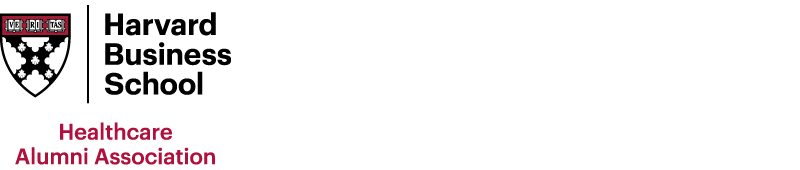
As of January 2011, companies that are not licensed with Harvard University may not produce merchandise bearing the University’s trademarks. Before placing any orders for merchandise bearing any Harvard trademark, please confirm with the Harvard University Trademark Office that your vendor is on the University’s approved vendor list.
Social Media
Follow the guidelines below when representing an alumni club on any social media platform.
Naming Convention: Club’s full name (e.g., “HBS Club of Atlanta”)
Positioning Statement: The following statement should be added to a club’s bio or description on Facebook, Twitter, Instagram, and LinkedIn. “This is an alumni-run presence and is not managed by Harvard Business School (HBS).”
Avatars: Alumni clubs can obtain a standard avatar from Alumni Clubs & Associations. These graphics are only to be used on social media channels and applications with image size restrictions that make the standard lock-up impractical.

Websites
(These guidelines also apply to registration pages hosted by event management sites (i.e., Eventbrite, etc.).)
A club website should clearly indicate that it is sponsored by an alumni club and not by HBS or Harvard. This includes using the full club’s name and HBS-approved logo.
The club is required to maintain a website and is responsible for procuring a domain name (e.g. URL) and committing to its persistent availability.
Corporate Sponsors
Disclaimer language (to the effect that Harvard University and Harvard Business School do not endorse products or services) must appear somewhere on all websites that include corporate names, logos, etc. No advertising text or banner ads are allowed.
Photo Library
To provide cost-effective and high-quality imagery for alumni clubs to use, we offer a photo library online.
Usage Rights: The School tries to purchase club usage rights for photo shoots whenever feasible so photos will be available to the clubs without a fee. These photos can be found by selecting “School-wide & Clubs” in the right sidebar under “Select Usage Rights” when searching for images.
A How-To Guide is available here: How-To Guide (pdf).
Requesting Images: The thumbnail images in the database are watermarked and intended for reference only. To obtain an image for use on the Web or in print, use the asset request form (How-To Request Assets (pdf)) or contact Ailyn Pestana with a list of filenames (found at the top right of the window in single-image view).
Club Anniversary Marks
These anniversary lock-ups can be requested from Alumni Clubs & Associations.
Do not attempt to recreate the logos or alter them in any way.
Standard Club Anniversary Lock-Ups
The lock-ups shown below are available for use online, in print, and on swag items (the vertical lock-up is recommended for swag as it is generally easier to print in confined spaces) where appropriate.
Horizontal Anniversary Lock-Up

Vertical Anniversary Lock-Up
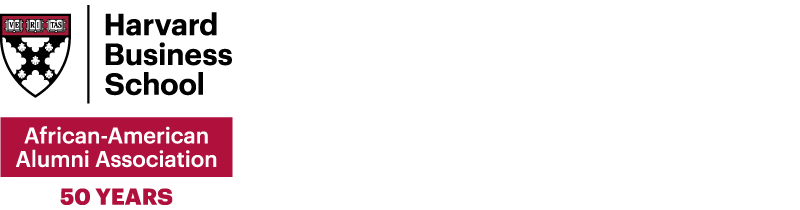
(The vertical lock-up is recommended for swag as it is generally easier to print in confined spaces.)
Questions
If you have any concerns or questions, please contact Alumni Clubs & Associations.